
Navigating the intricate realm of project management, collaboration, and workflow optimisation within monday.com can be a formidable task. If you’ve ever felt the challenges of fine-tuning these aspects or unlocking the full potential of the platform, rest assured – you’re not alone.
To empower you on your journey with monday.com, we’ve enlisted the help of our seasoned Product Consultant, Oliver Stedman. Oliver has answered some of the most frequently asked questions to address your uncertainties. And if you’re looking for more quick and easy-to-follow tips, our colleagues Shauna and Lee have put together some awesome videos to answer common questions about WorkForms, moving items across boards, advanced formulas, and more. Make sure to catch up on their insightful tips here.
We’re committed to putting the control back in your hands by directly tackling users’ queries. Our goal is to guide you through the monday.com landscape with confidence and finesse, so you can supercharge your productivity!
Oliver has recorded some helpful videos where he walks you through his responses, making the experience even simpler to follow along. Join us as we delve into the realm of monday.com, unravel its complexities, and take control of your work today!
Here’s what we cover:
In this demonstration, Oliver provides insight into optimising workload allocation, resource management, and enhancing team capacity within monday.com.
Starting on a simple board with a list of project tasks, we can see the need for a more comprehensive view to better understand our team’s capacity. Oliver introduces the workload view feature, which organises team members, timelines, and tasks, offering a centralised approach to managing team workload.
Here we emphasise the flexibility of monday.com, as it allows you to adjust your settings and customise effort and capacity for individual team members. This proves particularly useful for accommodating part-time or specific hour work arrangements, providing a nuanced approach to workforce management.
Additionally, Oliver highlights the automation capabilities within the platform, showcasing how specific teams can be designated for certain tasks. By creating a new task within the board, you can leverage automation to delegate tasks and allocate team members seamlessly. This not only saves time but also offers a high-level visibility of team progress.
Task organisation and prioritisation is an art when it comes to using monday.com.
Prioritisation is pivotal to enhancing productivity, and in this video, Oliver guides you through effective strategies to ensure clarity and communication, especially for teams operating on a global scale.
Starting with a practical low-level project management board within monday.com, Oliver highlights the importance of tracking task allocation, status updates, and team details. To address the challenge of prioritisation on a broader scale, Oliver introduces the “Priority” column, which allows teams to assign various levels of criticality to tasks.
He goes on to showcase the implementation of a using a filtered view, demonstrating how you can tailor your task displays to focus specifically on those deemed most critical. This feature not only streamlines task management but also contributes to improved efficiency and collaboration within teams.
The short answer is – easily!
Here, Oliver walks us through the process within monday Sales CRM, starting out in the basic Leads board. From here, you have the capability to select all of your contacts and initiate mass email campaigns seamlessly.
monday.com makes it simple to craft these mass emails – you can opt for the traditional method of composing custom emails, utilise pre-existing templates for convenience, or leverage the cutting-edge AI feature, which dynamically drafts emails tailored to your specific needs.
Once an email campaign is deployed, you can access the ever-handy mass email tracking section. This dedicated section serves as a comprehensive log for all sent emails, providing you with valuable insights into your campaign’s performance. The tracking section offers versatile filters, allowing you to analyse data based on time, specific contact groups, or subject lines. This granular level of detail extends to metrics such as the number of recipients, delivery rates, and the crucial open rate, providing a comprehensive overview of campaign effectiveness.
Effective sales lead management is one of the core principles of any successful business. Luckily, monday Sales CRM makes managing your leads as simple as ever. In this video, Oliver takes us into the revamped user interface for lead overview, with customisable sales cycle stages, allowing you to tailor the CRM to your unique sales processes. This adaptability ensures that you can seamlessly navigate leads through various stages of the sales cycle, aligning with your specific requirements.
monday.com’s lead UI presents a comprehensive view of contact information, encompassing details about the individual, the associated company, and relevant phone numbers. This overview helps you to streamline the understanding of each lead, contributing to more informed decision-making. To enhance communication tracking, a dedicated section on the left-hand side of the interface includes an emails and activities widget. This functionality enables you and your team to keep a detailed record of communications with clients and log activities, offering a holistic view of interactions.
By encapsulating these features, monday’s Sales CRM not only offers a dynamic and customisable platform but also provides a centralised hub for communication, updates, and collaboration, ultimately streamlining processes and boosting productivity for sales teams.

If you want a fully-fledged CRM system, and as you can see in the demonstrations above, monday Sales CRM is highly worth it as an add-on to the platform — and it costs much less than most people assume!
monday sales CRM has all of the features you need to manage your entire sales pipeline from lead to close without switching between different programs or tabs. The easy-to-use automation tools even work with many third-party apps, such as sending messages via Slack when a new lead is turned into a qualified lead based on specific criteria.
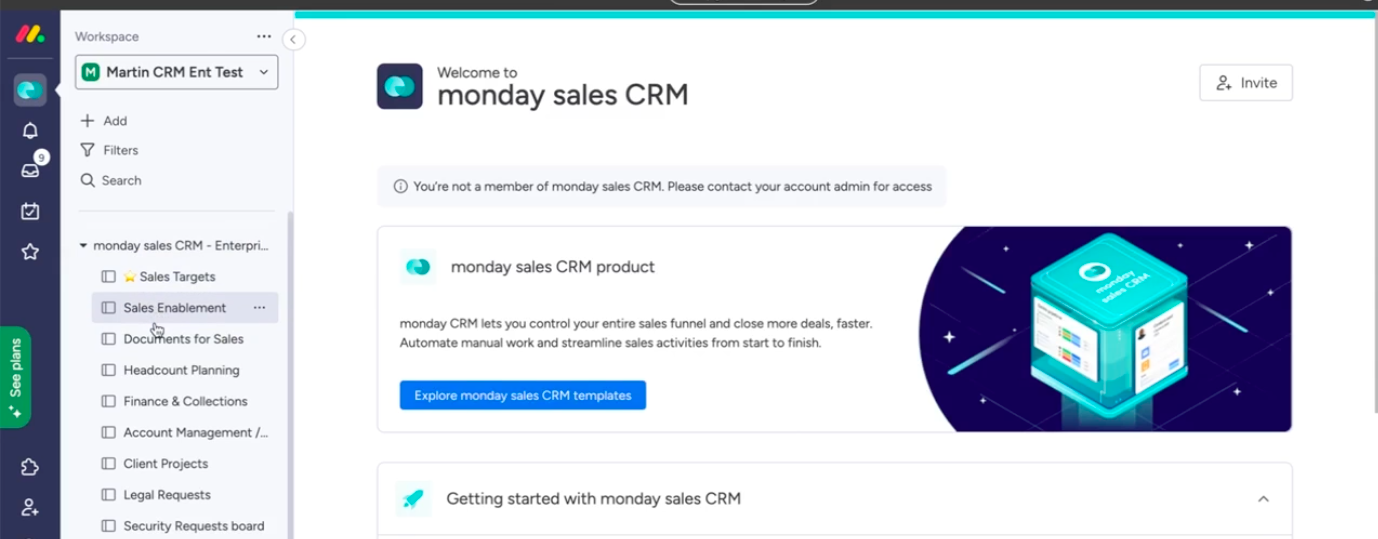
monday Sales CRM is everything you need from a robust, top-range CRM, without breaking the bank. We did an entire User Group session on monday Sales CRM. You can watch it here.
We encourage you to delve deeper into the capabilities of monday.com by joining one of our bi-monthly monday.com user groups (MUGs) to hear from our experts about all things monday.com. Find out more here.
And of course, the Provident CRM team is here to help you if you need further advice. You can reach out to us directly via the link below anytime with your queries or to book a personalised expert consultation.