
Ever needed to integrate a custom system with your CRM or business process management solution, and hit a wall with it? Making platforms work exactly how our clients need them to is what we do. But they do have their limitations, even as they continue to evolve and improve. We’ve been seeking a way around this, so we can deliver on every client request that comes our way — and we’re happy to say we’ve found the answer!
We’ve partnered with Make, a platform that covers all your integration and automation needs (and much more). Its ease of use, speed and power mean we’re all set to deliver once-complex customisations rapidly and simply. That’s great for us, because it’s great for our clients.
Here, we dive into how businesses benefit from integration and automation, how Make makes it all so much quicker and easier, and how the supercombo of Make + monday.com looks in action.
Integrations boost efficiency
Business integration is the process of connecting your various systems, applications and processes so that they work together seamlessly.
No more multiple sets of credentials and programs to boot up — you’ll have an interconnected ecosystem where your data, information and functionalities can flow smoothly across departments and roles. Ideally, with a single view that shows your people all the information they need, pulled from across your software and data sources, on their preferred interface (monday.com, for example).
The ultimate goal of business integration is to eliminate silos, enhance collaboration and optimise your overall operational efficiency. You’ll gain a holistic view of your processes, handing you the insights you need for informed decision-making, as well as to improve experiences for your end customers.
Automations reduce manual work and risk of error
With automations, your tech will take repetitive and manual tasks off your teams’ plates. You’ll be able to streamline workflows, shrinking the time your people spend on processes that can and should happen while they’re working on tasks that really do need their attention (and human touch). Prime candidates for automation include data entry, email notifications, task assignments, reporting, and so on.
Often, business integration and automation go hand in hand. By integrating your different systems and applications, you’ll create a foundation to roll out the automations you need. The seamless flow of data and information you’ll create will position your people to work more confidently and efficiently.
Zooming out to the business-wide level, you’ll save time and resources and be better able to adapt to shifting market demands. You’ll empower your teams to focus on higher-value tasks and strategic decision-making, in all likelihood leading to increased productivity, competitiveness and employee satisfaction.
Watch below for a walkthrough of building a completely automated workflow with Make:
Make is a no-code/low-code business integration and automation platform that’s compatible with any software your business uses now, or will use in future. Its capabilities are pretty much infinite!
Integrate anything
Make is a smart, powerful, straightforward add-on that elevates your business systems. Any and all of them — Make integrates and automates a near-limitless range of software, including our partner solutions monday.com, HubSpot, SugarCRM and Salesforce.
Make can talk to all the business software you’re using, interlinking your data to create a centralised single source of truth. Getting those data pools to align, and reflect each other’s updates, might have been a nightmare in the past. Make is the turning point you need, simplifying those workflows so that, put simply, it’s an awful lot harder for them to go wrong.
For us at Provident CRM, the highlight is that Make’s flexibility lets us design simpler, more robust integrations and automations for our clients, much faster. Better solutions, within a better timeframe.

Automations made easy — even if you’re not a developer
Make’s star feature for automations is its ease of use. Clear visual workflows are a big part of that, enabling us (and, in turn, our clients) to roll out and adjust automations quickly and easily.
No-code/low-code means we can all work faster and smarter
Previously, the logic behind your daily workflows might have been buried in lines of impenetrable hard code. You’d need specialist knowledge to comfortably dive in and make changes, which restricted your speed and flexibility. With Make, that’s no longer an issue!
Being no-code/low-code means it’s clear and easy to follow, so you can tweak as needed without risking anything breaking. Likewise, you can easily scale your usage, so you’re only paying for what you need. Essentially, once we’ve got you up and running with Make, you’ll be able to take confident ownership of your new-and-improved integrations.
Blueprints for seamless roll-outs
Make’s blueprint option lets us build solutions for clients in our own Make system, test them and ensure they’re watertight, then simply transfer them to the client’s system. It’s a simple export, which means you’re receiving tried-and-tested integrations and automations from the off.
We’re the only Make partners in Ireland
We’re proud of the working relationship we’ve built with Make, and to be the only Make partners in Ireland. We’re on hand for site visits if local clients prefer, as well as reliably reachable during the hours you need us. Whether you’re getting up and running (or experiencing hitches) with Make, monday.com or any other of our partner solutions, a fix is just a phone call away.
Experience Make for yourself
Our team’s got a lot out of Make’s learning material so far, and it’s the best way to have a look at its potential to enhance your business systems. You can explore:
monday.com has long been a powerful solution provider, with plenty of off-the-shelf plug-ins that allow us to build solutions tailored to our clients’ specific needs. Its adaptability means it’s easy to integrate with Jira, Teams, financial tools and more. However, it does have its limitations. Often, implementing bespoke or advanced integrations and automations within monday.com meant lengthy coded workarounds. The more complex they were, the more liable they were to break at some stage.
The great news is that Make means those limitations are no longer an obstacle. Combining Make and monday.com, we can create simple, low-code workarounds to integrate anything. More straightforward, more reliable and requiring fewer hours in, for better business results.
In short, Make supercharges monday.com. Here are some examples of how:
Integrations with custom data? Easy.
You might have encountered headaches getting monday.com to work with your custom systems or data. You’d need to add in intermediary systems, creating over-complicated workarounds which perhaps weren’t the best use of time.
Make’s the single fix you need! It ensures monday.com can interpret and work with whatever external data you need to pull. For example, we recently used Make to enable a client to pull data from their time-tracking software into monday.com. Because they’d customised the tracking app, monday.com wasn’t able to pull its information alone. But with Make, it’s no problem.
Limitless automations
monday.com has a great set of internal automation tools, with a range of features that continues to expand. Again, though, there are limitations with monday.com-only automations.
Replicating monday.com items or boards, for instance, involves manual copying, connecting and data-checking steps. With Make, you can bypass these steps, reducing both manual work and human/tech error risk. Simply select the existing data you need, configure it in Make, and push it straight back into where it needs to be in monday.com. Ready to roll.
Upgrade your subitems
monday.com subitems are useful, but currently highly manual and pretty inflexible; there aren’t a lot of monday.com automations that work directly with subitems.
Make takes things up a level. It offers a vast range of options for automating monday.com subitems, making life so much easier by whittling down your manual workload. Maximise automation, minimise your clicks and tasks.
Make + monday.com: A worthwhile investment that’s pay-per-use
Make makes monday.com smarter, faster and more tailored to your organisation across whatever software you’re currently using (and everything you will in future). Investing in a Make licence alongside monday.com opens up a universe of integration, automation and customisation options, enabling you to get much more out of monday.com.
Your Make licence will be usage-based, too, so you’re only paying for your teams’ actual activity. You can also set up Make billing per department, so each of your teams can align their usage and licence budget independently.
Given Make’s ease of use and flexibility, we’re very much seeing its impact in streamlining our work for clients — and, in turn, their ongoing adjustments to their own business software. Investing in the licence translates into significant time savings, through both quicker roll-outs and quicker fixes when needed.
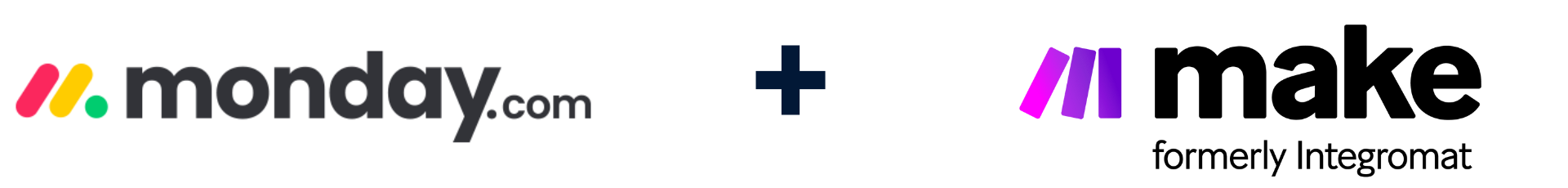
1. Custom in-house systems struggled to talk to monday.com, then a Make integration solved it all
This B2B telecoms network provider offers a wide range of products, services and contract types. They were struggling to maintain visibility of relevant customer data, repeating manual tasks as they switched between their CRM and other systems.
They needed their custom, high-security, insular ERP system and their HR system to connect two-way with monday.com. monday.com would do all of the work (sales, contracting, customer data retention, and so on), while the underlying data would stay in the ERP and HR systems.
Changes in any of the systems needed to be automatically reflected in the others, and actions needed to be accurately triggered across the board. Contract data would be visible in monday.com, for example, but the ERP system would be triggered to create the contract, send documentation and collect signatures.
There’s no off-the-shelf monday.com product that would work for this, and (without Make) a workaround would have involved lengthy, restrictive and expensive custom coding.
Fixed with Make
Make interconnected the client’s custom ERP and HR systems with monday.com in a single integration. No need for multiple time-consuming coding projects — it’s done and dusted with one Make licence.
The client now has a single source of truth for customer data, with a glance at monday.com showing them everything they need to know on opportunities, contracts and customer records. Their systems are intercommunicating in the background, minimising log-ins, manual tasks and error risks.
They can now use their data more meaningfully, too. Reporting on it, using monday.com + Make automations to trigger renewals, better understanding their pipeline, and better serving their end customers.
2. Mirroring Salesforce data and more in monday.com
This financial services client wanted to link their Salesforce data with monday.com, bi-directionally. Their project management team wanted to see everything they needed via monday.com, not waste time also accessing Salesforce and their other tools. They needed all their data, kept updated and accurate, in a single platform.
Fixed with Make
With Make, this data transfer becomes a wonderfully simple workflow. Make is managing complex, ongoing data migration, yes, but from a user perspective it’s easy to understand (and tweak, if needed). This simplicity means the workflow is quicker to build and works faster, too. Any rare errors that do occur are simple to diagnose and put right.
The client now has a far better view of their customers, via a more sophisticated, reliable, and time- and cost-effective solution.
Make can do so much, and we’re ready to put it to work for clients new and long-standing. As with all our partner platforms, our team’s continually working to make sure we know the latest ins, outs and ways in which it can make your daily work smoother.
Make can ensure your business software ecosystem works both smarter and harder, for the results you want to see. To talk through how that’ll look for you, reach out to us via the link below.