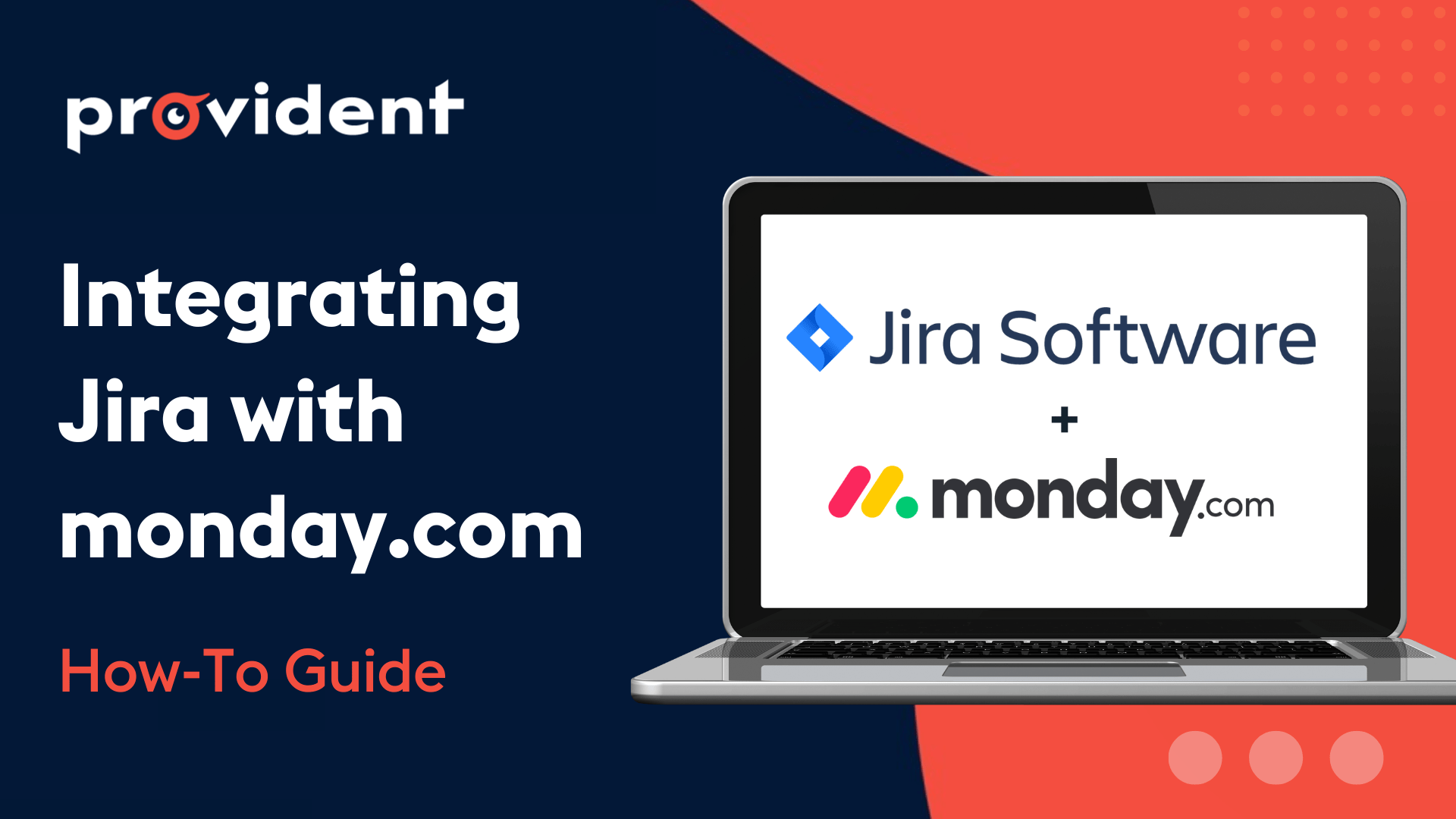
Most tech teams use Jira as their go-to tool for bug tracking, project management, and team collaboration. Jira is a powerful platform for all kinds of use cases, from requirements and test case management to agile software development.
However, non-IT team members are often more comfortable with a less technical tool that’s designed for simpler, more visual project management – and that’s where it can get complicated. Imagine marketing, sales, or finance departments managing their projects with these types of tools, spreading information across multiple platforms.
This common situation often leads to misalignment, miscommunication, missed deadlines, and unending frustration, which is why many organisations simply give up, or spend precious time and money trying to get everyone to use the same tools that may not work for every team.
All-in-one CRMs are great solutions, but finding a tool that allows you to integrate with other software is a fantastic compromise for many people.
Here, we’ll show you how to integrate a project management tool like monday.com with Jira in order to maximise your team collaboration and minimise the overspreading of your data.
Monday.com is a work OS that allows you to track and plan work on a simple, visual, code-free platform. You can create workspaces around projects, tasks, customers, or really whatever you want. Monday.com lets you customise automations and helps you visualise your data in a way that it’s more meaningful and actionable.
While monday.com is an extremely powerful tool for process management that can meet the needs of non-technical teams with a more user-friendly interface, Jira is built specifically with advanced functionalities for issue and bug tracking, especially useful for development teams.
So what do you do if both of these tools are useful for your organisation, and you’d like your teams to benefit from collaboration and sharing of updated, accurate data?
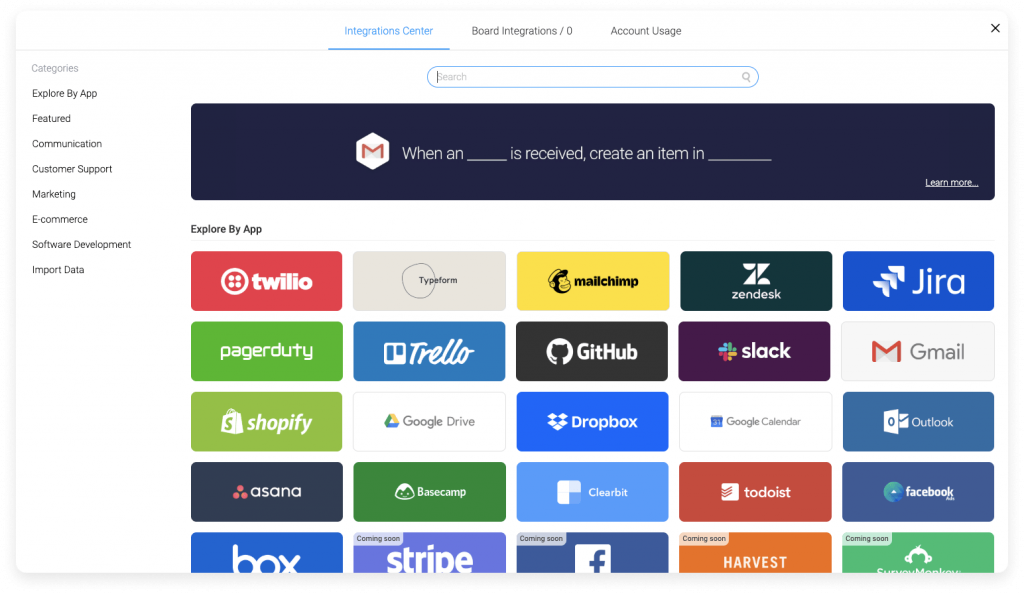
The good news is that monday.com has an out-of-the-box connector for Jira, so there’s no need to use or purchase a third-party tool. This connector has a two-way synchronisation tool that works instantly when anything changes in either platform.
For example, when a feature is created in monday.com, an issue will automatically be created in Jira, and when an issue is created within a Jira project, a feature is also automatically created in monday.com.
To add this integration, simply go to the monday.com board you want to create the integration for and click on the ‘Integration’ button on the upper right of your screen. This will take you to the Integration center, where you can click on ‘Jira’.
You’ll be able to select the exact automation(s) you desire, and then you just need to connect your Jira account with the Jira token to monday.com, using the steps below:
Step 1: When in Jira, go to your avatar and then click “Profile”
Step 2: Click on “Manage your account”
Step 3: Click on “Security”
Step 4: Select “Create and manage API tokens”
Step 5: Click on “Create API token”
Step 6: Enter a label name to create the token
Step 7: Copy the token to enter into the automation setup within your monday.com account.
And that’s it!
Remember that from here you can totally customise your integration to suit your needs.

With monday.com’s advanced project management features and templates, it’s easy to create product or strategy roadmaps that break down tasks and goals by whatever time frame you desire. With the integration between between monday.com and Jira, these roadmaps can be converted into Jira tasks, which automatically notify your team members when due dates are overdue, met, or when tasks have been updated.
Automations in monday.com and Jira can be set up to eliminate manual, repetitive tasks. Save time and build standardised business processes across multiple departments with built-in automations.
Your customer support team often needs the same information as developers do in order to maintain that 360-degree view of your customer and provide the best service. This is difficult when using two different platforms, so integration allows you to transform incoming issues that arrive from your customer support team to automatically create issues in your Jira account. You can keep all of your teams up to date throughout every phase until the issue is resolved, allowing you to get back to your customers faster.
Integration allows you to easily track the progress of your design and development phases in one place, and seamlessly share and notify team members on design changes or updates to developer tasks.
You can automatically take requests and turn them into tasks and projects all while maintaining transparency of their progress to clients. Monday.com really makes it clear to see the progress of a task from start to finish, and allows for the opportunity to ask for further clarification or make any changes without holding up a project.
Check out the video below to see the integration in action!
Combining monday.com and Jira together is a fantastic way to ensure that your teams are all on the same page while also using the tools that suit them best. The benefits of your development and product management teams being able to work together in this way are immeasurable. Jira integrates with monday.com via pre-defined, customisable recipes that will synchronise tasks in both systems.
For custom integration solutions, monday.com and Jira offer robust APIs that go beyond the standard pre-configured features. If you’d like to know more about integrating Jira with monday.com for your specific needs, don’t hesitate to contact us and we are happy to help you further!