
Every growing business hits the same wall eventually: too many projects, too many systems, and not enough clarity. Deadlines drift because time entries live on someone’s desktop stopwatch, budgets blow out when finance can’t see the latest hours, and teams lose evenings copy-pasting the same data into three different tools just to keep the lights on.
To find out how organisations escape that chaos, and the hidden costs it creates, we sat down with Provident CRM’s Saagar Vashisht, Head of Delivery for monday.com, and Shauna Riordan, Solutions Consultant. They spend their days untangling messy workflows and replacing manual effort with smarter, integrated processes.
Below, she share the real-world pains they see every week. Here’s what those struggles look like and the fixes that actually work.
Your team just closed a deal in your CRM. Now, someone needs to manually create a delivery project in monday.com. Then, when the project is complete, someone else needs to manually create an invoice in your accounting system. Finally, the finance team needs to manually reconcile everything for reporting.
Sound familiar? If you’re running a business on multiple software platforms, you’re probably dealing with the expensive reality of disconnected systems.
Teams often feel the friction long before they put a name to it. They don’t arrive with a shopping list of apps; they arrive with a headache. They know they need Tool A to trigger something in Tool B, like, “Can monday.com ping WhatsApp when a task hits ‘Urgent’?”, but they’re unaware the bridge already exists or haven’t set their workspace up to use it. When systems don’t talk to each other, the result is a silent drain on resources:
Shauna has seen the ripple effect first-hand: when a client’s three main systems weren’t linked, what should be a single data entry became three separate manual tasks – just for one project. While the customer’s team focused on copying data between systems, they couldn’t work on enhancing business performance, strengthening client relationships, or optimising processes. The real cost wasn’t only the time spent on manual tasks but also the opportunities they missed.
Disconnected systems don’t just waste hours; they erode trust in the numbers that drive forecasting, billing, and resource planning. When someone makes a mistake in one system, it cascades through every subsequent manual transfer:
Each error requires investigation, correction, and often re-work across multiple systems. And the fix isn’t another shiny app – it’s wiring the tools you already pay for so they share data in real time. Until that bridge is built, every manual copy-paste quietly chips away at your margin
How do you know there’s a problem?
The pain surfaces long before you realise it’s an “integration problem”. Often, it manifests in the pent-up frustration from missed hand-offs, mismatched figures, and the creeping sense you’re doing the same work twice.
Who spots it first?
It’s rarely the CFO. The first to shout are the people knee-deep in delivery, or, “PMO leads and portfolio managers who can really see how the time is being tracked,” Saagar notes. Dev-team leads and finance analysts soon follow when they notice hours and costs don’t line up.
How to integrate your monday.com ecosystem
After working with dozens of monday.com implementations, Shauna’s rule of thumb: check the platform’s out-of-the-box integrations first. If the native connector is too shallow, or missing entirely, she recommends Make, which offers complex integrations and deeper API modules (for Salesforce, Xero, and dozens more). The decision tree is simple:
Bottom line: If you’re re-typing data, chasing mismatched numbers, or waiting on siloed updates, you’re overdue for an integration check. The fix might be as simple as flicking on a native connector, or as tailored as a Make workflow, but either way, the payoff is immediate: fewer hand-offs, faster billing, and one trustworthy source of truth.
Make was built with monday.com in mind:
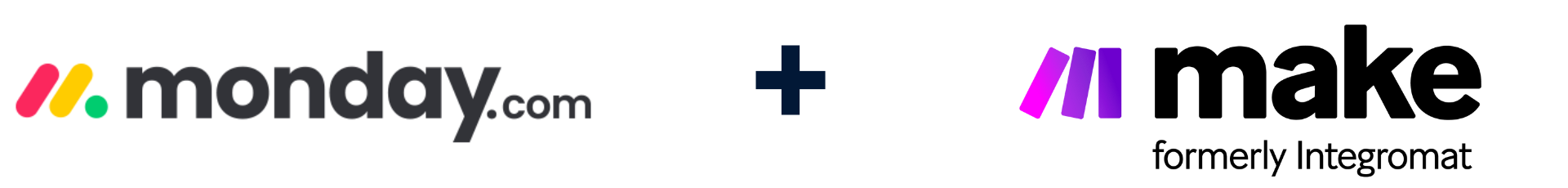
Based on our client implementations, here are the most common and impactful integrations:
The Problem: Project completion in monday.com requires manual invoice creation in Xero, then manual reconciliation.
The Solution: When a project status changes to “Complete” in monday.com, Make automatically:
The Impact: Several hours savings for finance teams, plus faster client billing cycles.
The Problem: Deal closure in CRM requires manual project creation in monday.com, then separate invoicing processes.
The Solution: When a deal closes in your CRM, Make automatically:
The Impact: Eliminates manual setup per new project, reduces onboarding errors.
The Problem: Important project updates stay trapped in monday.com, requiring manual communication.
The Solution: Based on status changes or deadlines, Make automatically:
The Impact: Improved client communication, reduced project management overhead.
Before jumping into any integration, Saagar and Shauna share the framework they use to evaluate what’s actually needed:
If any step uncovers duplicated effort, mismatched figures, or surprise overruns, an integration isn’t a nice-to-have – it’s the quickest route to reclaiming hours and margin.

Most project budgets start with best-guess estimates—and stay that way until the invoice lands. In the demo below, that fog lifts the moment Tracket and monday.com’s Portfolio view join forces:
Our delivery team has seen every flavour of disconnected data – and fixed it. If you’re drowning in duplication or guessing at project costs, let’s talk about the quickest way forward.