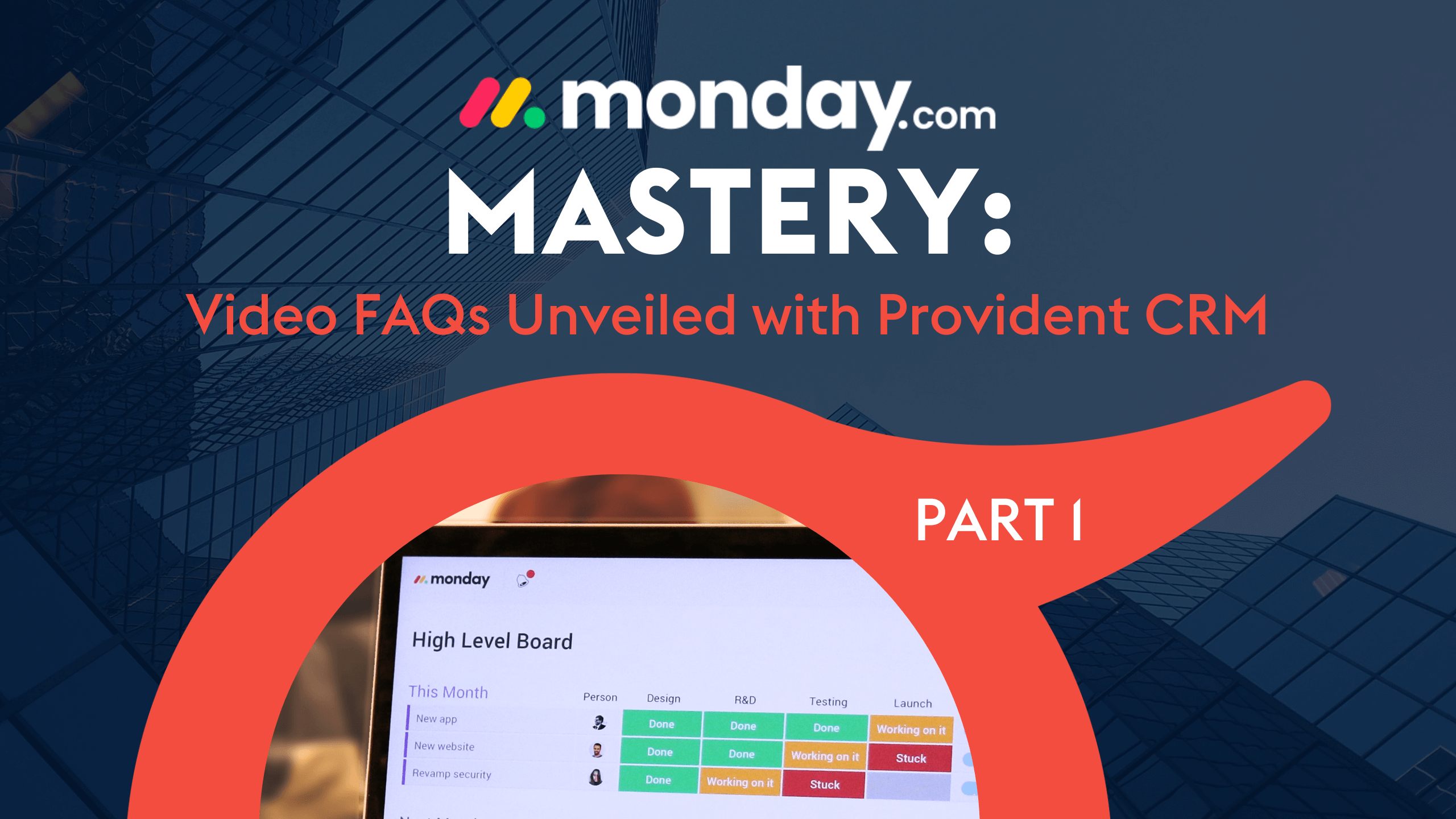
It should come as no surprise that most project managers think monday.com is the bee’s knees, earning its reputation as the go-to for work management tools. With its intuitive interface, visually appealing boards, and unmatched flexibility, monday.com stands out as a beacon of efficiency in the realm of project management.
However, monday.com offers far more than just project management capabilities. As a multi-product platform, it caters to a diverse array of needs, spanning sales, CRM, marketing, product development, and beyond. But with such versatility comes questions: Who is monday.com for, and how can its full potential be harnessed?
At Provident CRM, we recognise the importance of addressing these burning questions head-on. Whether you’re embarking on your monday.com journey or seeking to unlock new possibilities, our seasoned Practice Leader, Martin MacNamara, is here to guide you. With Martin’s expertise, we’ve compiled answers to some of the most frequently asked questions about monday.com, empowering you to navigate the platform with confidence and finesse.
To enhance your learning experience, we’ve curated a series of informative videos where Martin walks you through his insights. Join us as we embark on a journey into the realm of monday.com, unravel its complexities, and seize control of your work today!
Use the links below to jump to the topics that most pique your interest!
What’s Martin’s go-to pro tip? One word – automations!
monday.com’s automations are not only powerful but also remarkably simple to implement. With just a few clicks, sales teams can automate repetitive tasks and streamline their workflows, freeing up valuable time to focus on building relationships and closing deals.
One of the standout features of monday.com’s automations is its ability to automate follow-up actions based on customer interactions. Martin illustrates this with a compelling example: if a sales representative sends an email to a customer and receives no response within a specified timeframe, monday.com can automatically prompt them to follow up with a personalised message. This proactive approach ensures that no opportunity falls through the cracks, even in the midst of a hectic schedule.
Moreover, Martin highlights how monday.com’s automations can enhance the customer experience by timing communications strategically. For instance, sales teams can receive alerts when a prospect opens an email, signalling an opportune moment to reach out and continue the conversation. By leveraging these simple automations, salespeople can engage with prospects at precisely the right moment in their buyer journey, fostering meaningful interactions and driving conversions.
In essence, automations not only save sales teams time and energy but also enhance the overall customer experience. By automating routine tasks and leveraging timely notifications, sales teams can maximise their efficiency and effectiveness, ultimately accelerating their sales cycle and driving business growth.
Unlike traditional CRM platforms that often face resistance from employees due to complexity and cumbersome interfaces, monday CRM stands out for its unparalleled ease of use.
With monday.com’s intuitive design and straightforward functionality, companies can overcome one of the biggest challenges in CRM implementation: getting employees to actually use it. By removing barriers to adoption, monday CRM empowers sales teams to seamlessly integrate the platform into their daily workflows, driving productivity and efficiency.
But the benefits of monday CRM extend beyond sales management alone. Martin highlights how monday.com’s versatility allows for seamless collaboration across teams and departments. With monday CRM, it’s not just about managing sales activities – it’s about streamlining the entire project lifecycle. Whether it’s handing off projects to the delivery team or collaborating with other departments, monday.com provides a unified platform for end-to-end process management.
One of the key drawbacks of using spreadsheets, as Martin points out above, is the cumbersome process of manual data entry and sharing. In many cases, employees are required to update an Excel sheet and then pass it on to others for further editing, often resulting in version control issues and the potential for errors.
Furthermore, with Excel, access to data is often restricted to specific individuals, leading to siloed information and a lack of transparency across teams.
In contrast, Martin emphasises the transformative power of monday.com in addressing these inefficiencies. With monday.com, everyone within the organisation can access critical data and collaborate in real-time, eliminating the need for manual data entry and version control headaches.
By transitioning from spreadsheets to monday.com, companies can mitigate the risks associated with manual data management, streamline collaboration, and unlock new possibilities for productivity and efficiency.
One of the standout advantages of monday CRM is its ability to enhance transparency and collaboration within teams. With monday CRM, users can easily access and share critical information, enabling greater visibility into who is doing what and when. This simply isn’t possible with Excel.
The efficiency gains that come with using monday CRM as opposed to Excel are unparalleled, especially when it comes to tasks such as generating quotes or proposals, built-in AI functionality, automations, and more.
However, Martin acknowledges that transitioning from Excel to monday.com may present some challenges in terms of migrating existing data. However, monday.com offers a seamless solution with its “import from Excel” tool, simplifying the process of transferring your data from one tool to the other.
In summary, while there may be some initial hurdles in transitioning from Excel to monday CRM, the benefits far outweigh the challenges. By embracing monday.com, companies can unlock new opportunities for efficiency, collaboration, and productivity, ultimately driving success in today’s competitive business landscape.
One key consideration for your data security is hosting options. With monday.com, users have the flexibility to choose between U.S. or EU-hosted services, allowing them to select the option that aligns best with their specific regulatory requirements and preferences.
Martin further elaborates on the array of security standards and features offered by monday.com, including multiple ISO certifications, two-factor authentication, and different access controls, allowing administrators to define and manage user permissions with precision.
In summary, monday.com prioritises the security of your data above all else, offering a comprehensive suite of security features and compliance measures to ensure peace of mind for users. Whether you’re concerned about regulatory compliance or safeguarding sensitive information, monday.com provides the assurance that your data is in safe hands.
At Provident CRM, we believe that success is not just about using the right tools; it’s about using them in the right way. With our team of dedicated experts by your side, you can navigate the complexities of monday.com with confidence and finesse. Whether you’re embarking on your monday.com journey or seeking to optimise your existing workflows, we’re here to help you every step of the way.
We’re here to help you if you need further advice. You can reach out to us directly via the link below anytime with your queries or to book a personalised expert consultation.