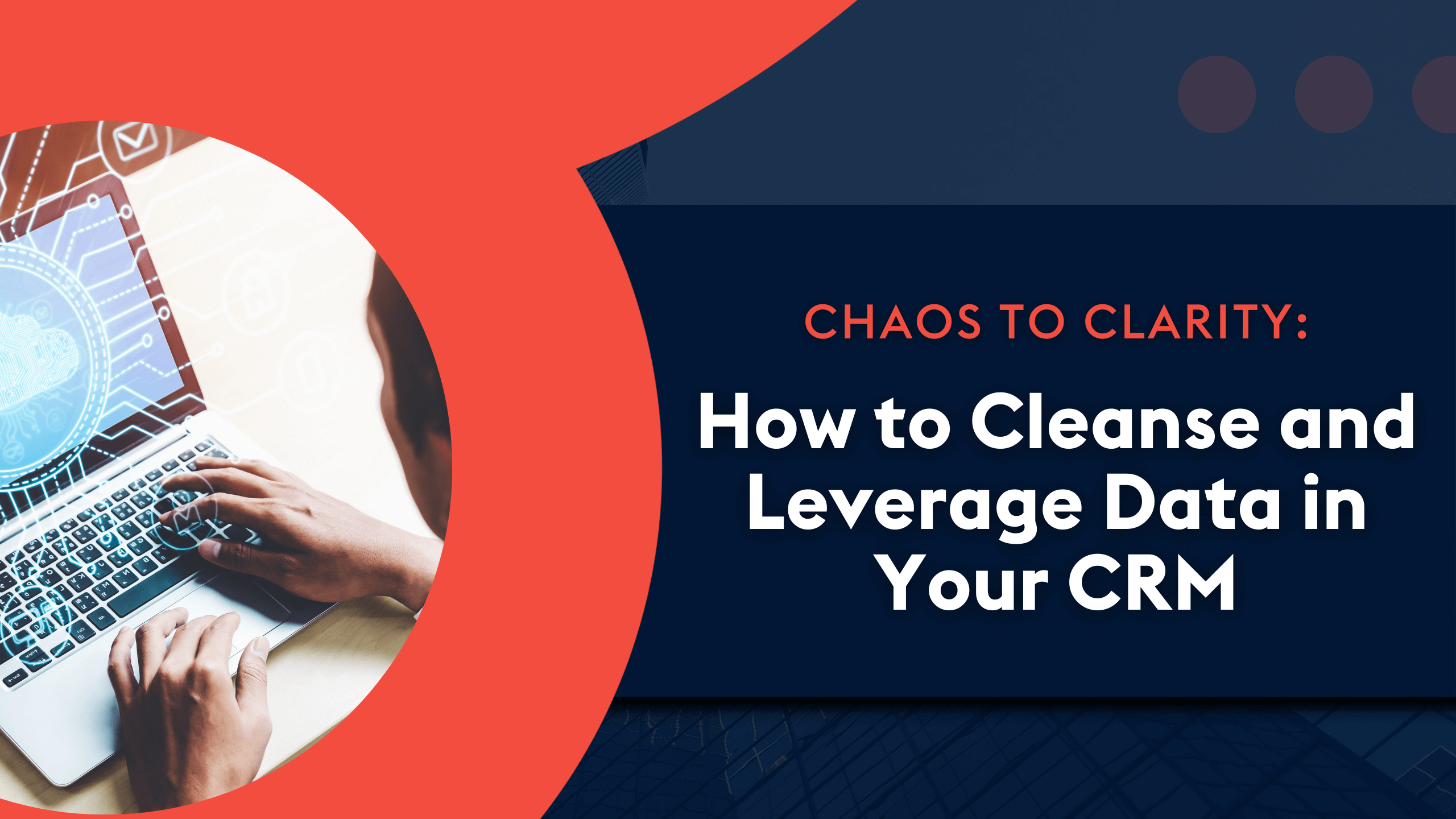
Forgive us the melodrama but, for sales leaders, a messy database is the stuff of nightmares. It’s a thorny obstacle to running your team as well as you know you can, and to meeting the goals that your reputation relies on.
Something as seemingly harmless as a duplicate contact can lead to clunky, overbearing marketing messages and lose you a deal. Patchy data going in means inaccurate forecasts coming out, leaving sales leaders in the dark when managing their team and reporting up the chain. If your database gets out of hand, it becomes impossible for people in leadership positions to navigate and extract any value from it. You’re spending your money on the licensing but, frankly, you’d be better off without it if it’s churning out nonsense.
To get to the crux, messy CRM data is an expensive headache to solve. Prevention is the best cure: input right, and you’ll get reliable results and the return on investment that you need to see from your CRM system.
Here, we take a look at how to remedy those data headaches sales leaders are dealing with, and how to spring clean a wayward CRM.
Clarify your cost of ownership
Firstly, if your data’s a mess, you’re paying for a licence that isn’t delivering everything it should. That’s money left on the table. Secondly, figuring out how to get your data into a new CRM is a major factor in calculating total cost of ownership (TCO). Looking beyond the licensing cost:
To fill your CRM with usable, reliable data, you’ll need to carefully audit the input. From there, you’ll need protocols in place that everybody who works with your CRM follows. Without these hygiene factors, poor data management will quickly hike up your TCO.
We’ve seen plenty of clients who’ve spent a tonne of money on licensing — and then lost a tonne of sleep wrangling with their new CRM. Start with clean data, thorough integration planning and clear protocols, and you can maximise returns on your CRM investment from launch.
Mixed formats mean mixed messages
To run your CRM efficiently, everybody needs to know the format your data is arriving in:
Quite often, this role falls into somebody’s lap six months after you’ve rolled out a CRM system. But by that point, you’re putting a plaster on a real wound. You’ve got to standardise your formats and fields from roll-out, in a way that works for your business processes and people.
Dodge the data overload
On average, B2B customers double their database every 12 to 18 months. The volume can quickly get out of hand. Less is more: making sure you’ve got only fresh, unified contact records is key.
About 30% of company data becomes outdated each year, as people’s roles and contact details change. So if you’ve not interacted, it’s time to sweep away those cobwebs and make room in your CRM for more promising prospects.
As for duplicates, we’ve all done it: signed up for the same company multiple times with different email addresses, inadvertently creating multiple records. So make sure you’ve got one record per contact and then channel all communications through it. You’ll give that customer the best possible experience when they’re dealing with your company, always serving up relevant information.
Fresh, unified contacts will also boost your sales-marketing collaboration. When marketing sends a lead to your sales team, sales can follow up on the specific topics that captured their attention. Then sales can return the favour, logging CRM data that enables marketing to build smarter campaigns based on leads’ engagement and products purchased.
Managing this precious information correctly, you’ll be able to bring prospects and customers on tailored journeys, sharing information that they engage with and tracking outcomes as you go. That’s what a well-run CRM will do for you — no more just throwing leads on a generic campaign and hoping for the best.
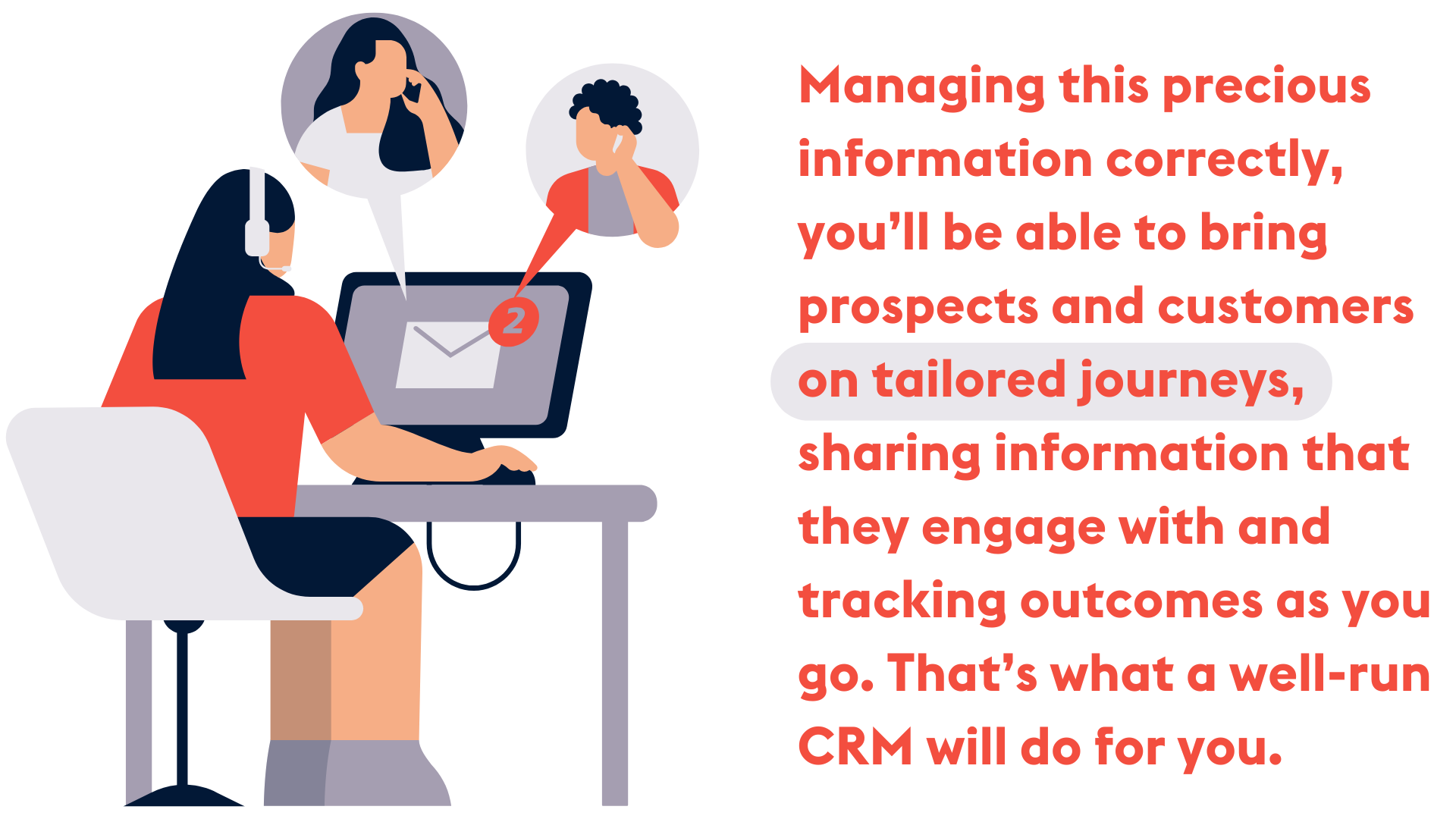
Overcoming resistance to CRM adoption
If your CRM isn’t quick and easy to use, your sales team won’t use it. And fair enough: if the fill-in feels like a waste of time they could be using to sell, you can see why they’d be unconvinced.
But you’ve got to make it work for them — otherwise, your marketing team will be working with patchy data, unable to attribute results and revenue to where your leads came from. That’ll create major inefficiencies in your organisation: you’ll be reacting to perceived results, rather than the actual results your CRM should be showing you. But if you’ve set it up to be user-friendly and diligently gather only useful customer data, your CRM will help you repeat and refine processes that generate good results.
Keep fields to a minimum: Run your CRM as lean as you can. Remove unnecessary fields so that when users come in, they’re not intimidated by what they’re seeing. If sales reps head into your CRM and see hundreds of not-so-relevant fields, it damages the likelihood of them engaging with your CRM. Plus, the fewer fields you have, the easier it is to report on your CRM data. The information is kept in the right reportable fields — and nowhere else — to help you better understand and evolve your business.
Proper instructions: You can’t have your people going in renegade-style, putting information in random places. Guide your teams so they know what data goes where, when and how. No off-script logging!
Ongoing training: Make sure new hires are up to speed on how you use your CRM. Even if they’ve worked with the same software before, your CRM is going to be different, so you can’t assume their knowledge will seamlessly transfer from one instance to the other. The same goes for employees who’ve been with you a while: your CRM will have new tools and functionalities, so refresh your team’s knowledge periodically to take advantage.
Can you trust your reporting?
For any leaders in your business, accurate CRM data is vital to properly planning ahead. Say marketing is looking for budget to run a LinkedIn campaign. To make the case, they’ll need to show results: pulling up the CRM’s log of contacts added from previous campaigns and the revenue consequently generated.
If sales and marketing are using your CRM right, the case is made. Don’t rely on guesswork and gut feeling to apportion budget — instinct and experience are vital, yes, but you need proper reporting as well.
Compliance gets complex
For GDPR compliance, you’ve got to have processes in place to ensure you’re maintaining your database for a legal amount of time. Set up your CRM to automate searching for those near-expiry contacts and actioning deletions. Most major CRM vendors will have pre-built options for this, but do bear it in mind as it’s your organisation’s responsibility to correctly manage your CRM data (not your CRM provider’s).
Having a clean, organised CRM is instrumental to smooth your upgrades as new legislation comes in and tighter security options become available. If your data’s a mess, there’s just no avoiding this being a hugely time-consuming and expensive process each time.
Keep training your team on your compliance protocols, too: how should they be entering, organising and deleting data to stay on track? If that’s happening right day to day, it’s a positive foundation for running your business (cost-)effectively.
Data silos
If you’re pulling information from multiple different sources, things can get out of hand very quickly. Whether it’s from a lead generator, a provider sending you lists of contacts or simply sending information from your ERP system over to your CRM, make sure you’ve fully worked through how that data is going to feed in.
Taking manufacturing as a quick example, you’ve got all your invoicing and orders running through an ERP system. You’re going to want to bring some of that information over to your CRM, so your sales team can see that information when they’re talking with their clients. You need to make sure that integration is live, accurate and not creating duplicates. So when your salespeople have a conversation, they know what the client’s been ordering, what and when their previous invoice was, and where the best margins are in those accounts.
If possible, test these integration processes in a sandbox environment before launching. We’ve seen it all before: a company tries to integrate Salesforce and HubSpot, sets up a sync and, next thing you know, it’s pulling over thousands of duplicate contacts. Avoidable!
Really, integration should be looked at as part of your early sales conversations. When you’re scouting CRM vendors, you need to be thinking about:
If there are other software elements that may come into play 6, 12 or 18 months down the line, have those in mind as you choose your CRM. When you lock in, make sure you’ve given yourself the room you need to grow.
✓ Standardise your data entry
Know what information is going where, who feeds in what information and what fields are visible to people in specific roles. Use roles and permissions within your CRM system to give customer services, sales and marketing the views they need — and no other clutter.
✓ Run a duplicate check
Most CRMs will automate this to a degree (for example, checking emails and matching them up). However, it’s still a good clean-up habit to regularly check for potential duplicates in your database using names, addresses, etc. Often, CRM systems will recommend potential duplicates, then you can manually go in and merge the ones you feel are relevant.
✓ Fill in the blanks
Got a name and an email address but no phone number or postal address? Your approach to filling those gaps will depend on your line of business and how you interact with your customers, but it’s got to be done. Identify where you’re missing those data points and put a strategy together to gather them from your clients. The more information you have, the more avenues you have to connect with them, and the better for your business.
✓ Schedule regular data audits
Once you’ve done your spring clean, don’t get to the point where you need to do it again. Depending on your business, a weekly, monthly or quarterly cadence might suit best. If you’re dealing with high lead volumes (real estate is a good example here), audit as often as you can.
This tends to become part of someone’s role within a business, whether it’s an in-house CRM expert or a marketing brain who’s clued up on the status, goals and weak points of your CRM, as they’re doing your daily outreach.
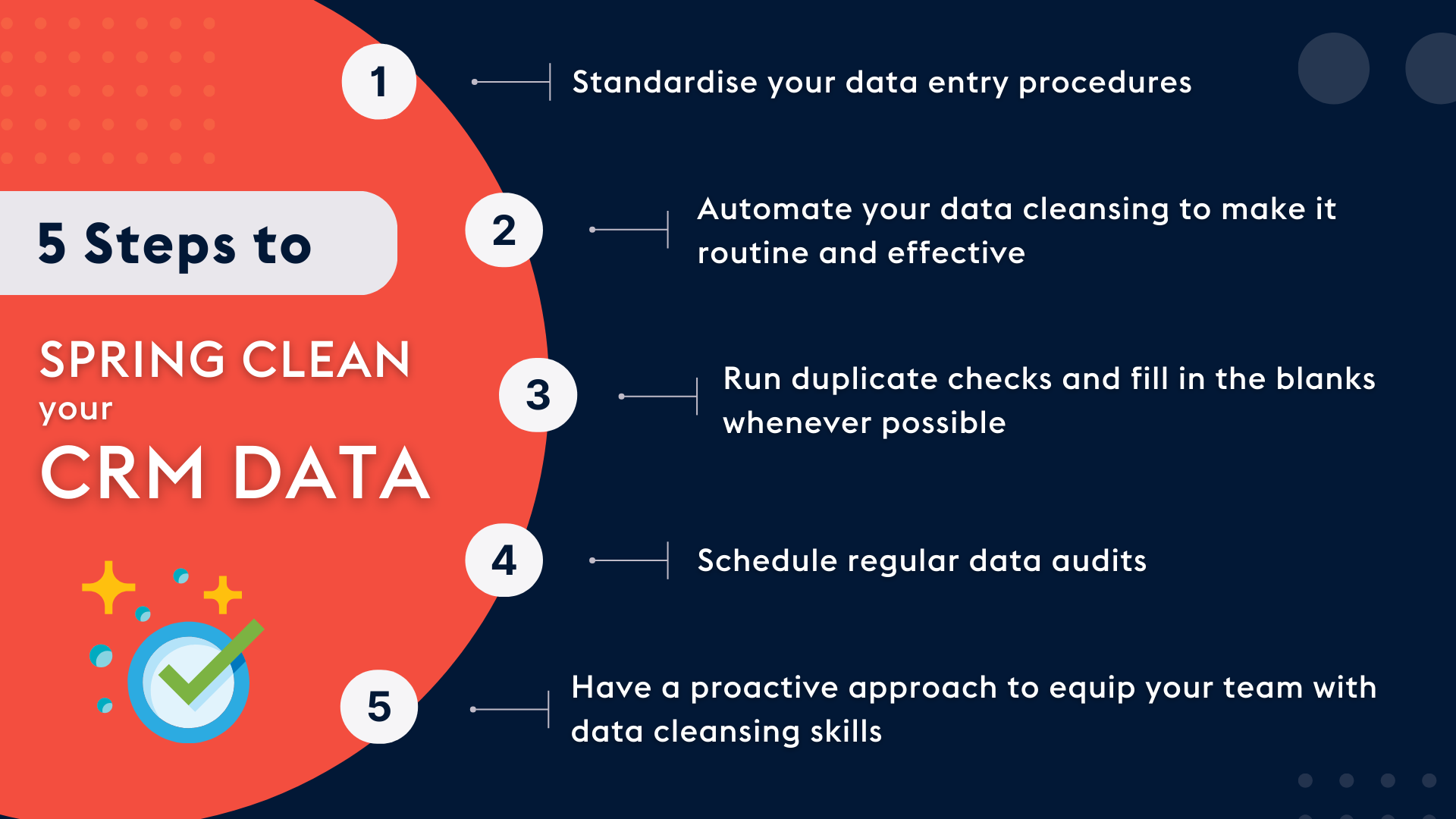
At Provident CRM, we take time to understand your business, your processes and your teams’ ways of working. So when it’s time to roll out your CRM system, it’ll be set up to enable sales, marketing and service to talk to each other however works best for them. Not forcing awkward, time-consuming new tech on them, but simply letting them get on with the roles they’ve honed, better.
Whatever the size of your business, it’s worth starting now. One of the most common conversations we have is with prospects who thought they were too small to have a CRM, then 6 to 12 months later they’re swamped in messy client data — and wish they could hit rewind.
Working with our team at Provident means that all you need clarity on is what you want, not how to get there — we’ll gladly take care of that. Feel free to reach out to us via the link below.