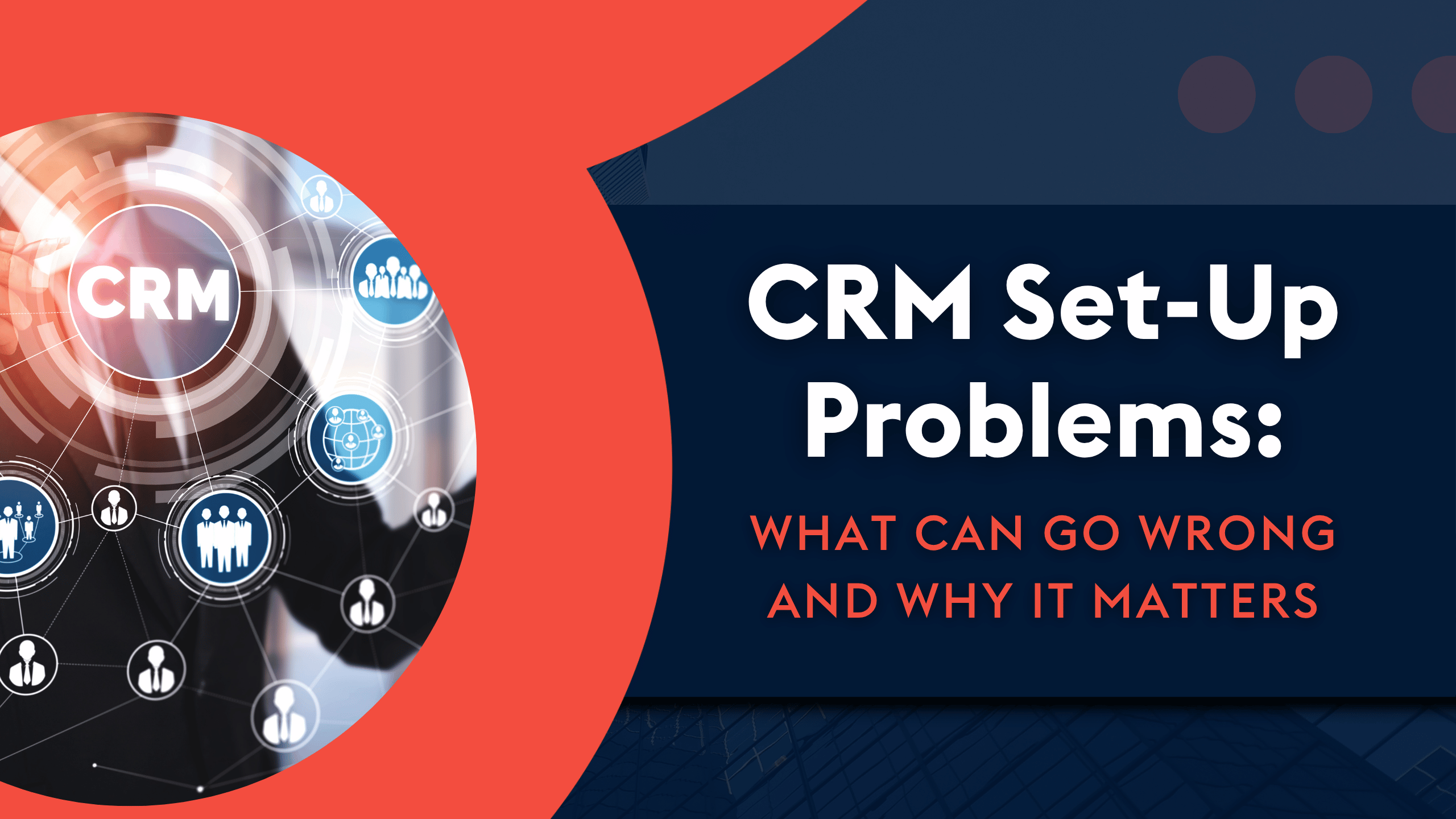
In our work, we often speak to companies that have implemented a CRM – only to be disappointed by the results.
The clearest sign something’s wrong? Employees don’t use it. In other cases, staff log in daily but find it clunky, complex, and frustrating.
The root cause often lies in how the CRM was set up from the start.
In this article, we’ll explore the most common CRM set-up mistakes we see, what they lead to, and how to fix them.
We recently kicked off a project with a client who’d been using the same legacy CRM for 13 years. As always, we started with a discovery call and asked them to run a ‘reverse demo’, walking us through how they currently handle key processes like data capture and sales order creation.
To put it mildly, their CRM setup was complex. Almost every process felt disjointed and unnecessarily complicated.
To give you an idea: imagine doing your weekly shop for vegetables, meat, milk, and cheese. But instead of moving through the store logically – say, grabbing all your vegetables first – you’d get a potato, head to the cheese aisle, double back for a tomato, wander around for a while, pick up some milk, leave the store, then return for a sausage.
That’s how their CRM felt.
It’s a textbook example of how poor CRM setup leads to poor outcomes.
There are plenty of reasons why CRM experiences go off track. But here are seven of the most common issues we see.
It’s common for companies to want to make full use of every feature and dashboard available in their CRM – understandably so, since they’ve paid for them.
But cramming too much information into the platform often overwhelms users. If people feel lost every time they log in and can’t find what they need quickly, they’ll stop using the system altogether.
Related: The hidden cost of a bad CRM interface
Many CRM environments suffer from fragmented workflows.
On a recent project, a client was using three separate systems: one for order processing, one for the CRM, and another for finance. Each time a sale was made, data had to be manually entered into all three systems – none of which were connected. This not only wasted time but increased the risk of errors or missed information.
When a CRM is poorly set up from the start, teams often try to fix issues with quick workarounds. Over time, these patches stack up – adding more layers of complexity rather than solving the underlying problems.
We often see CRMs that have been built by technically skilled IT teams without input from the people who actually use them.
The result? A system that might work perfectly from a technical perspective, but fails to reflect how sales or customer service teams operate day-to-day.
Most companies have well-established processes for sales, lead nurturing, or customer service, but they’re rarely documented in detail.
Without clearly mapped processes, it’s hard to configure a CRM that supports how the business actually works. And when the CRM doesn’t align with daily workflows, user adoption drops.
CRM platforms like SugarCRM offer powerful customisation options. But not every field should be repurposed.
In one case, a client modified certain fields to capture new data, only to discover this broke the automation behind their reporting. We were able to help them work around it, but it’s a reminder that not all changes are seamless. Understanding the limits of customisation is key to keeping your CRM functional and scalable.
It might sound contradictory, but under-customisation is just as common.
Every business has unique terminology, workflows, and structures. A CRM should reflect that. Even small tweaks—like renaming fields to match your internal language—can make the system feel more intuitive and improve adoption across the team.

A poorly set-up CRM can lead to serious inefficiencies across your organisation.
For example, we recently met with a medical supplies company that was using Trello, a task management app, as their CRM. When hospitals placed orders through the website or over the phone, the sales team would manually create a Trello card with the order details. The operations team would then take over and arrange the delivery.
At first glance, the system seemed to work. But it was full of hidden issues.
One major problem was the number of orders they received from different departments within the same hospital. While the delivery address remained the same, the contact names and room numbers varied. Because Trello wasn’t built to link or consolidate customer data, the team couldn’t see the bigger picture.
The result? Multiple deliveries to the same location on the same day, often with different drivers. Time, money and resources were wasted simply because their system didn’t provide a complete view of the customer.
A poorly configured CRM can cause a range of issues across the business. Some of the most common include:
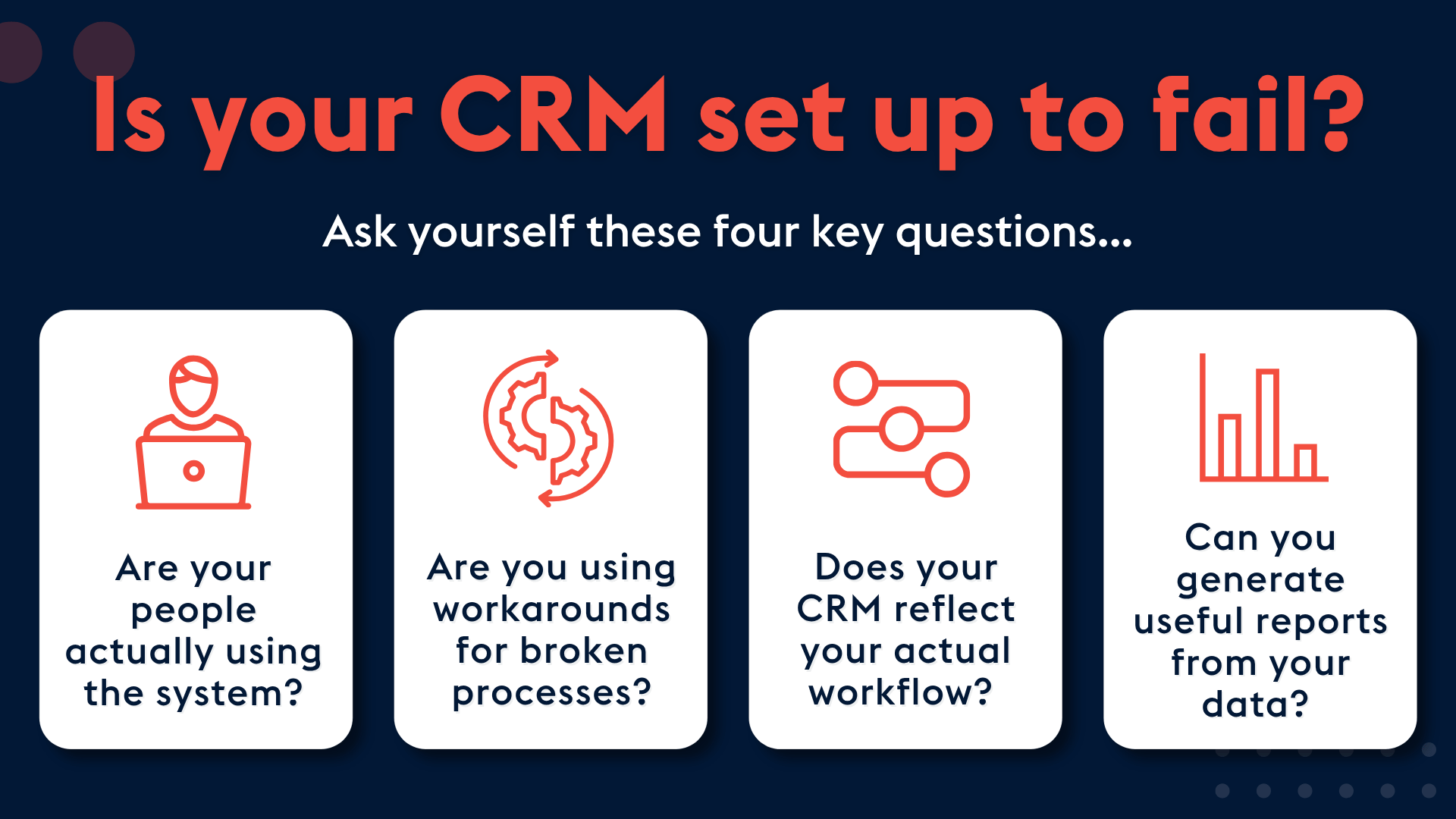
When we help organisations roll out platforms like SugarCRM, we know that the initial set-up is critical to long-term success. Here are some of the key steps we take to ensure our customers start on the right track.
In action: How UK car sales platform Tangelo used SugarCRM to drive growth
It’s hard to overstate how important it is to fully understand your business processes when setting up a CRM. During SugarCRM deployments, we spend time with end users to learn exactly how they carry out their daily tasks. We then tailor the CRM to reflect and support those workflows.
Modern CRMs come with a wide range of impressive features. But that doesn’t mean you need all of them. We work closely with customers to clarify the outcomes they want from their CRM. What information do they need to make better decisions and win more business? Anything beyond that is a distraction.
Once we understand how your team operates and what you want the CRM to achieve, we customise it to suit your needs. The aim is to provide a tool that helps your team work faster, more efficiently, and with less frustration.
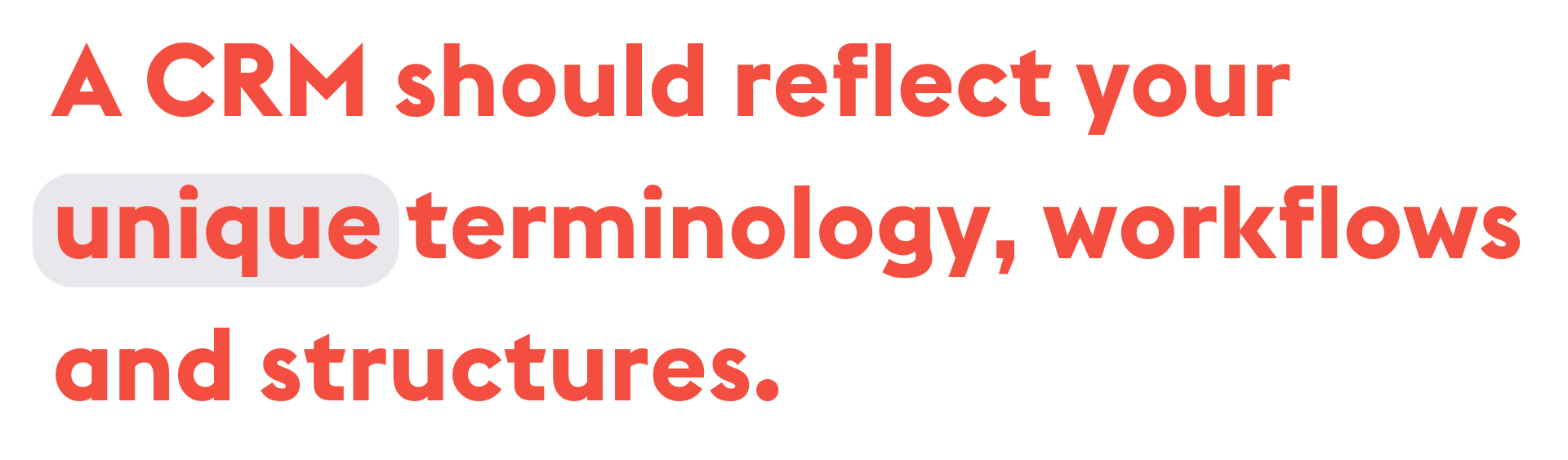
Most organisations stick with the same CRM for several years. That’s why it’s important to build in flexibility from the beginning. We ensure every SugarCRM implementation has the capacity to evolve—so you can make changes or add functionality as your business grows, without disrupting day-to-day operations.
Related: How to plan a CRM implementation
If your CRM isn’t meeting your needs, the problem may lie in how it was originally set up.
At Provident, our consultants bring decades of experience in resolving issues with existing CRM platforms, including SugarCRM and monday.com. We’ll work with you to identify the root causes, develop a clear improvement plan, and help you get the CRM your business truly needs.
Contact us today via the link below to learn about our CRM consulting services.