
Being a construction project manager is no easy feat. You manage endless vendors, file for permits, and oversee off-site and on-site employees. That’s why staying organised and tracking all the moving parts will always come in handy.
Why? The construction industry barely completes megaprojects on time. And this is without taking into account how they go over budget.
Moreover, 98% of construction megaprojects suffer cost overruns of over 30%. That means someone had to pay 30% more than what they bargained for. Yikes.
To add to that, a whopping 77% of large construction projects run at least 40% behind schedule. This leads to even more financial strains as each day costs tons of money.
So, what are some of the factors that cause these projects to go over budget and fall behind schedule?
McKinsey and Company found the answer:
But how do you fix these? Here’s a tip:
So how does a construction project management software fit into all this?
Today’s business landscape is becoming increasingly complex, even in the construction industry where you’d expect certain principles to stay the same. People are beginning to want more custom-tailored experiences, resulting in more complicated and exceedingly nuanced projects that often involve multiple teams.
That’s where project management software comes in.
A good construction project management software should be the backbone of every project. Use it as an online resource to help you keep track of everything to do with each construction project.
The best construction project management software covers everything from managing teams to budgeting.
With so many components to each construction project, do you need another software? The answer is yes!
Construction project management software can be the only software you need and use. But you need something customisable with an easy-to-use platform that enables you to:
Do this whether they’re working on-site or in the office. Project management softwares enable uploading files from anywhere, even in offline mode. monday.com enables uploading a variety of files and videos – even from tablets – so everyone stays up-to-date, always.
By effectively scheduling your resources and equipment, you can reduce costs. A project that requires a crane can rent that crane for fewer days if all projects needing the crane get scheduled together. This will reduce the hassle and money.
Also – all the associated materials and labor accompanying the crane can get scheduled to make the most efficient use of the crane.
In other words, subcontractors and contractors can all have a common understanding of how the project is faring at any given time. This is possible as changes get updated in real-time on everyone’s devices.
Improve transparency with all members involved
Team members gain access to live updates. This helps make sure that no issue goes unresolved because of a lack of communication and accountability.
If a scheduled task is not finished, contractors need to know. This helps everyone know where projects stand. If one project gets stuck, they can make good use of their time and start something new.
Contractors are generally pretty good at understanding what needs to happen over the next three months. They are less good at knowing the upcoming week or two.
This often results in not coordinating the necessary equipment on time, causing further delays and backlogs. Through planning, we can all avoid this confusion.
If the above seems overwhelming, don’t worry. We’re here to make your managerial needs a whole lot easier! Check out our construction templates to help you get started.
Managing different construction projects means keeping track of a whole lot of different details. This is by no means easy.
The project details template enables you to break down each project into subcategories – such as each floor within a building. It helps you track and manage every little detail within it. Think of anything from electrical configurations to shift managers to final aesthetic details. So no detail, no matter how small, gets forgotten.
This is a great place to start if you’re new to the construction project management software world. By using this template, you can easily export it to Excel with one click. Or import your Excel spreadsheet into a beautiful monday.com board in a few steps.
Plan months ahead. Assign team members or contractors to items. Track your plan’s progress at every stage – all on one, customisable board.
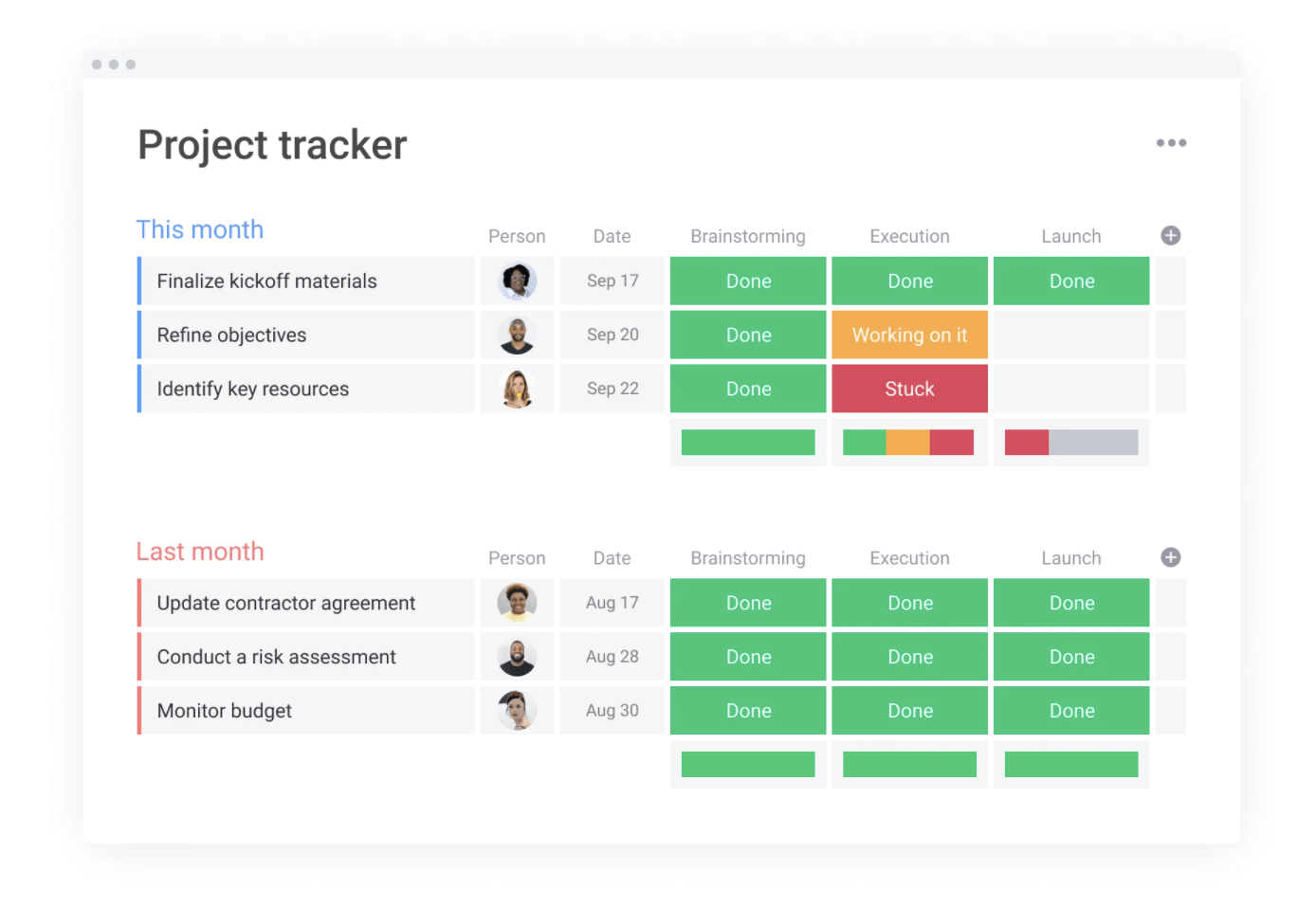
As a construction project manager, you know that any project is a team effort, and requires many hands-on-deck. The subcontractors board makes it easy to track all the subcontractors and external vendors you’re working with. It centralises all their contact info into one, easy-to-access place. Categorise subcontractors by type, field, location, progress and more based on what is easiest for you.
These templates are mobile-optimised, so you get a responsive view of all your projects. So, no matter where you are or what device you’re using, you can stay on track.
By using monday.com’s construction project management software you’ll realise that an easy-to-use, customisable platform is everything it’s been built-up to be. Pun intended.
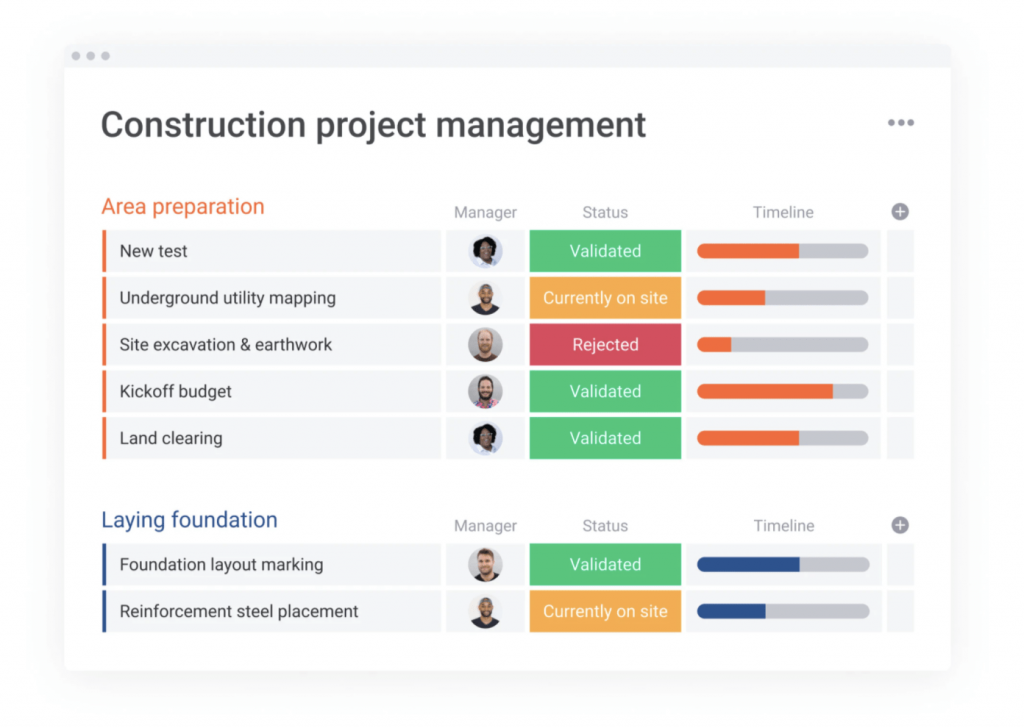
You can get templates just like these when you try a project management software like monday.com. You can even get a free trial to try it out before you commit.
Have any questions? Feel free to get in touch with us via the form below.