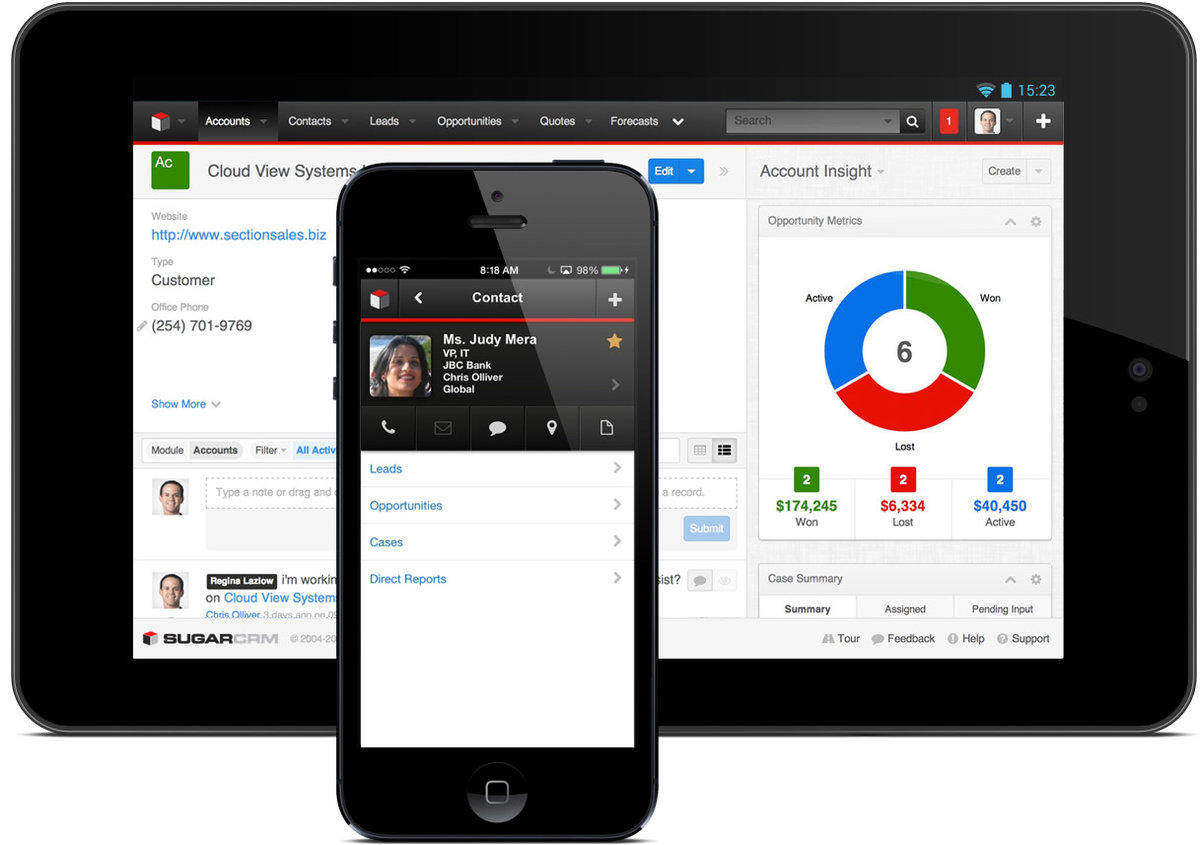
Overview
This document describes the changes introduced ins SugarCRM Mobile Release 4.0.0
Please see the Mobile Support Platforms page for information about supported devices and Sugar version compatibility.
Feature Enhancements
New features and enhancements to existing features in SugarCRM Mobile 4.0.0 are as follows:
| Change to mobile Skin: | For a better user experience, most pages in the SugarCRM Mobile app (e.g. login screen, main menu, list view, detail view, and edit view) now display lighter colors. |
|---|---|
| DeepLinking: | Admins and developers can provide users with a link that, when opened via a third party app on their mobile device, will open the record in the SugarCRM Mobile app as opposed to the mobile browser. |
Fixed Issues
The following are fixed issues with SugarCRM Mobile 4.0.0:
| 75014: | Sugar dashlets in a record view’s intelligence pane that have “Relate to current record” checked do not show the correct results when viewing them from SugarCRM Mobile. |
|---|---|
| 75171: | Records which are recently viewed on the Sugar instance may not appear as expected in the module’s mobile list view when the Recently Viewed filter is applied. |
| 75843: | Using the share function in SugarCRM Mobile from a record via Global Search creates a broken link. |
| 76489: | When viewing a record in SugarCRM Mobile that contains more than four related modules, certain users may not be able to scroll down in order to view all subpanels. |
| 76774: | Users who are assigned to a role that has a required field set to “Read Only” cannot create new records for that field’s module in SugarCRM Mobile as expected. |
Known Issues
The following are known issues with SugarCRM Mobile 4.0.0:
| 58252: | The Map action button is only available for address-type fields when the field’s database name includes the word “address”. |
|---|---|
| 61160: | Languages marked as disabled in the Sugar instance are still available for use in SugarCRM Mobile. |
| 62378: | Archived emails do not appear in SugarCRM Mobile as email archiving is currently not supported. |
| 62815: | After making a call directly from a record, users are not always prompted to log the call as expected. |
| 63365: | Calls and meetings duration hours and minutes may display on separate lines of the mobile layout after upgrading the Sugar instance. |
| 63523: | The related modules list in a custom module’s detail view displays incorrect labels for activities (e.g. calls, etc.) when the language is changed in SugarCRM Mobile. |
| 63524: | Employees detail view layout does not display the First Name field as expected in SugarCRM Mobile. |
| 63675: | Assignment notification emails are sent improperly to the logged in user when assigning a call or meeting to themselves. |
| 63809: | Initial access to the context-sensitive menu of a report record’s list does not display the File icon as expected. |
| 63861: | Including the “xxx_usdollar” field associated with a currency field on mobile views for custom modules will cause an errant amount to be displayed. |
| 65722: | Custom sales-type module does not display its Amount US Dollar field with the correct currency symbol on list view when the record’s currency is not the default system currency. |
| 65723: | Quote records do not display a currency symbol with the Total Discount field. |
| 67130: | Role restrictions on viewing records in the Meetings module may cause an error when creating a new meeting assigned to a different user. |
| 67134: | Selecting a contact or lead in a call’s or meeting’s Relate To field while in offline mode does not show the meeting or call on the contact’s or lead’s subpanel. |
| 67136: | Users with a role allowing owner-only listing of records are incorrectly able to see other user’s records in list views. |
| 67141: | The Date Modified field is not displayed in list views when the record was created while offline. |
| 67145: | Role-level access restrictions may be out of date as users must log out and back into the app before role changes made in the instance while their device was in offline mode are reflected in the app. |
| 67146: | SugarCRM Mobile allows opportunities to be saved with account records which were deleted in the Sugar Instance. |
| 68359: | Relationship fields and subpanels may show outdated information in offline mode due to the automatic refresh of the downloaded record not including both sides of relationship changes. |
| 69782: | Downloading records for offline use via Offline > Download Your Records may fail to complete. |
| 70728: | Role restrictions on the Notes module’s Attachment field may prevent simultaneous reassignment of the note and uploading of an attachment. Users should save the note after adding the attachment prior to reassigning the note. |
| 71830: | If a module is disabled after offline mode is enabled, users may receive an offline error. To remove the error, disable and re-enable Offline Mode in Settings within the SugarCRM Mobile application. |
| 72112: | If offline mode is enabled in Admin > Mobile, any newly enabled modules will not work. The Administrator will need to disable offline mode, enable desired modules, and then re-enable offline mode. Supported Modules |
The following Sugar modules are supported in SugarCRM Mobile:
Supported Platforms
For a complete list of supported platforms for Sugar’s mobile solutions, please refer to the Mobile Supported Platforms page.
Sourced from support.sugar.com